week1 <<
Previous Next >> week3
week2
個人倉儲流程:
1:先建立一個cd2020的倉儲

2:git clone https://github.com/s40723132/cd2020.git
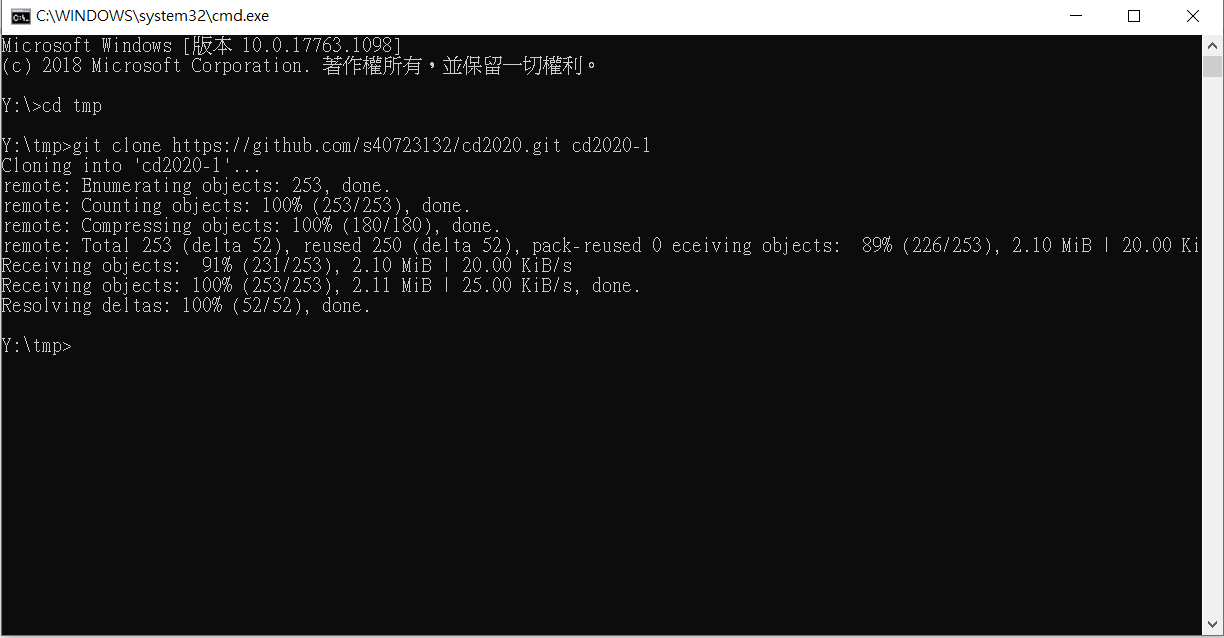
3:cd cd2020->cd cmsimde->輸入git submodule init(返回初始狀態)
->git submodule update(更新到倉儲目前的模組塊),回到cmsimde內就會有檔案了。
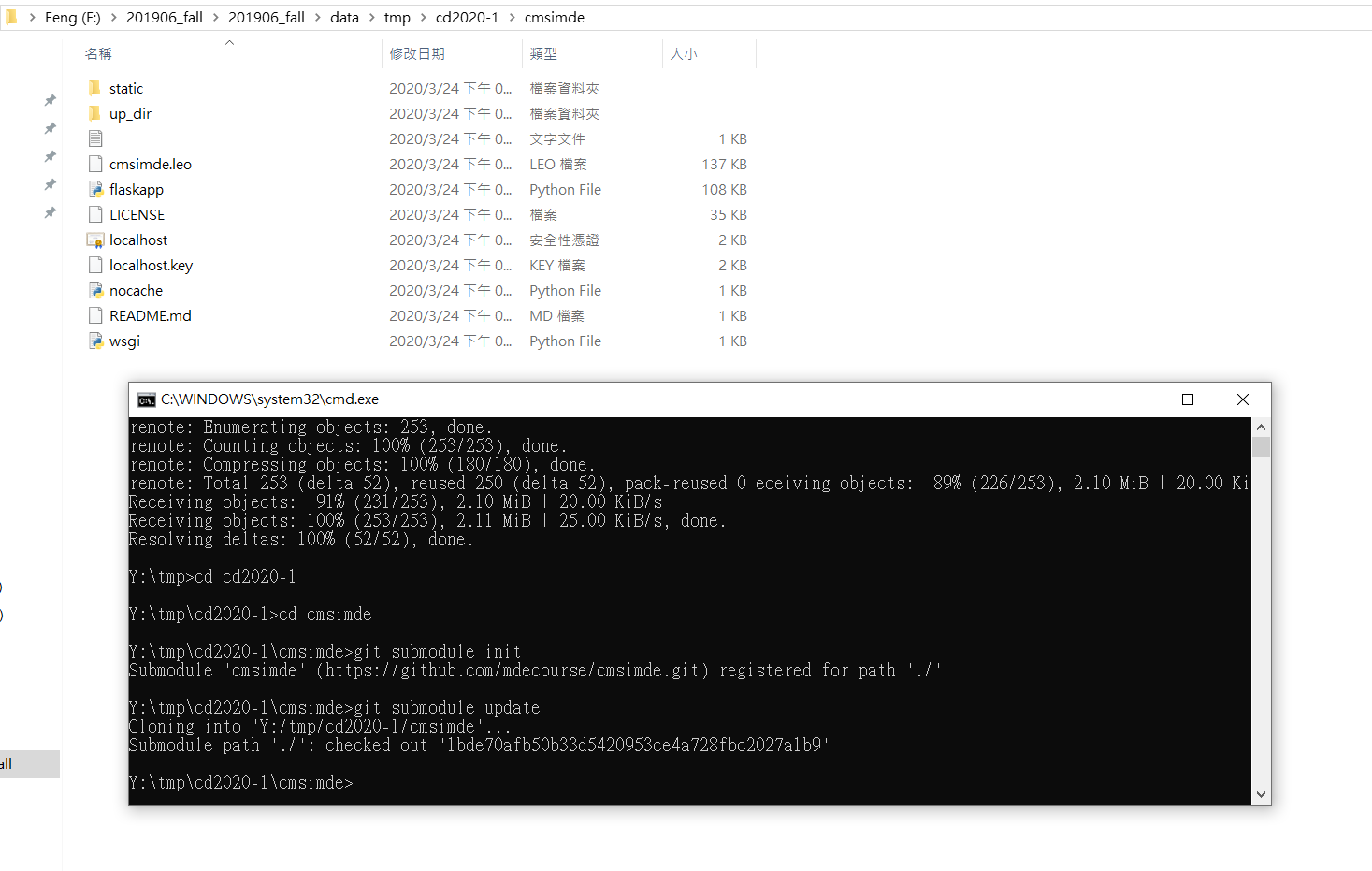
4:輸入python wsgi.py就可以直接進到近端進行編輯
5:要推到遠端的話,需在Y:tmp:cd2020下進行git add . ->git commit -m " " ->git push
6:git push完後需在倉儲中的setting將github pages裡面分支切換為master branch 才會讀取到內容
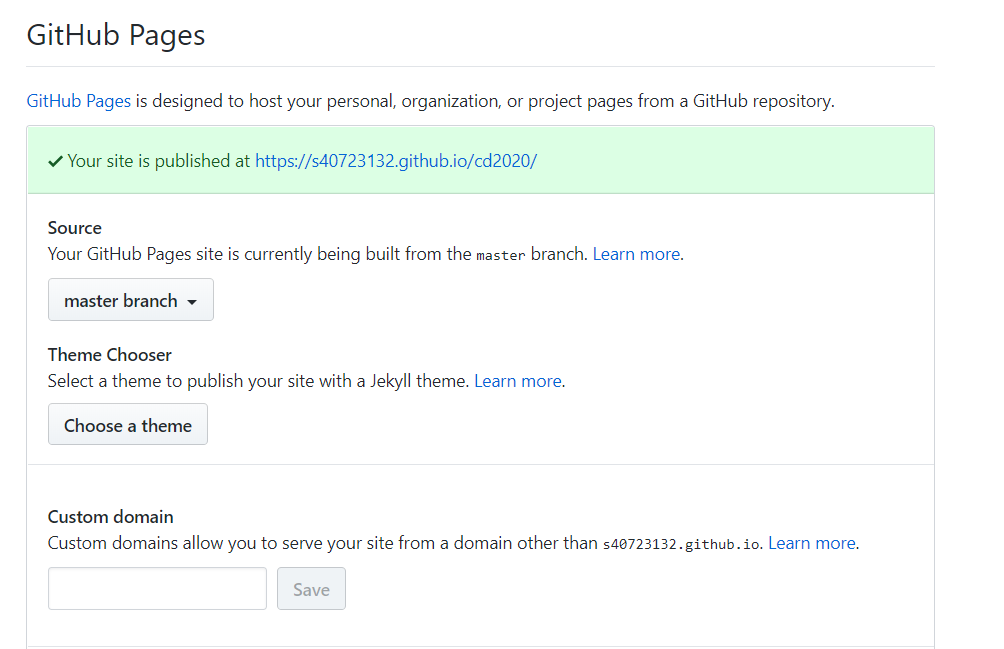
7:在個人倉儲的commit(提交) 需要有打勾才代表網頁有完成

week1 <<
Previous Next >> week3